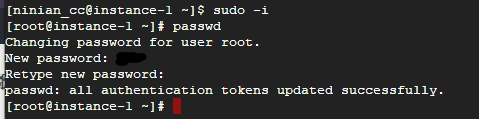全部产品
- 云服务器
- 香港物理服务器
- 海外物理服务器
- 国内物理服务器
- 智能高防CDN加速


 CDN加速
CDN加速 更多服务
更多服务